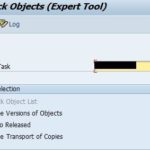We all have used SE30/SAT in SAP GUI to analyze the performance of code. But we cannot use GUI transaction in eclipse so what is the alternative for SAT in Eclipse ADT????
So, the answer to this question is ABAP Profiling. ABAP Profiling in Eclipse is equivalent to old SE30 or SAT transactions in SAP GUI. SAP decided to dedicate a separate perspective for ABAP Profiling. This Perspective can be opened using Menu > Window > Perspective > Open Perspective > Others > ABAP Profiling. ABAP code Profiling with Eclipse ADT gives a holistic view of execution with the overview. It also provides Hit List, Call-sequence, Call-timelines, and DB accesses information. In addition, analyzing information provided by Profiling helps to understand Performance Bottlenecks.
As shown below, Profiling Setting can be accessed via Menu > Window > Preferences > ABAP Development > Profiling:
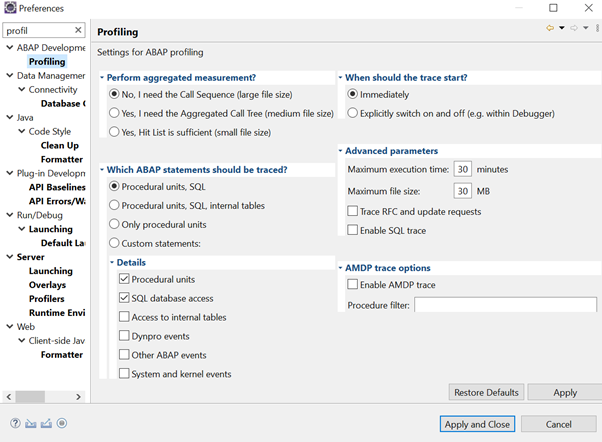
These settings can be adjusted as per our need before running the profiler.
Let’s run the ABAP Profiling for our sample report.
Step 1: Right click on the object and then choose Profile as ABAP Application

Next it will take us to the report execution screen where we can execute the steps. Once this is done, we can go the ABAP Profile perspective and see the trace like step 2.
Step 2: Go to Profile perspective. There we can see below ABAP Traces:

Sometimes this ABAP traces tab at the bottom is not visible. In that case we can manually make it visible from Menu Bar following the path Window->Show View->ABAP Traces

Step 3: Double click and open the latest trace request. This will show us a beautiful holistic view of the trace.
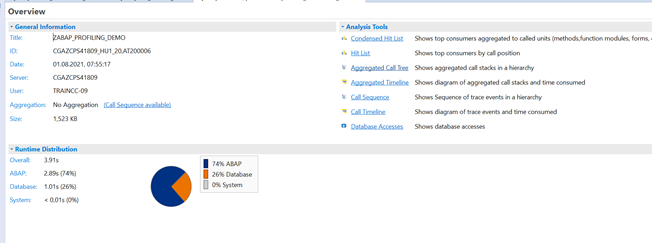
We can see it has multiple sections with detailed information. Also, on the right-hand side we have various tools which gives granular information of this object. We can check the call sequence (Stack), DB access, Objects hit etc.
DB Access: How the tables and DB objects have been accessed.

Condensed Hit List: List out all the objects with their time consumption.

We can see the ABAP profiling is like SAT in GUI but its more detailed and having better analytical representation.
Keep learning keep sharing!!